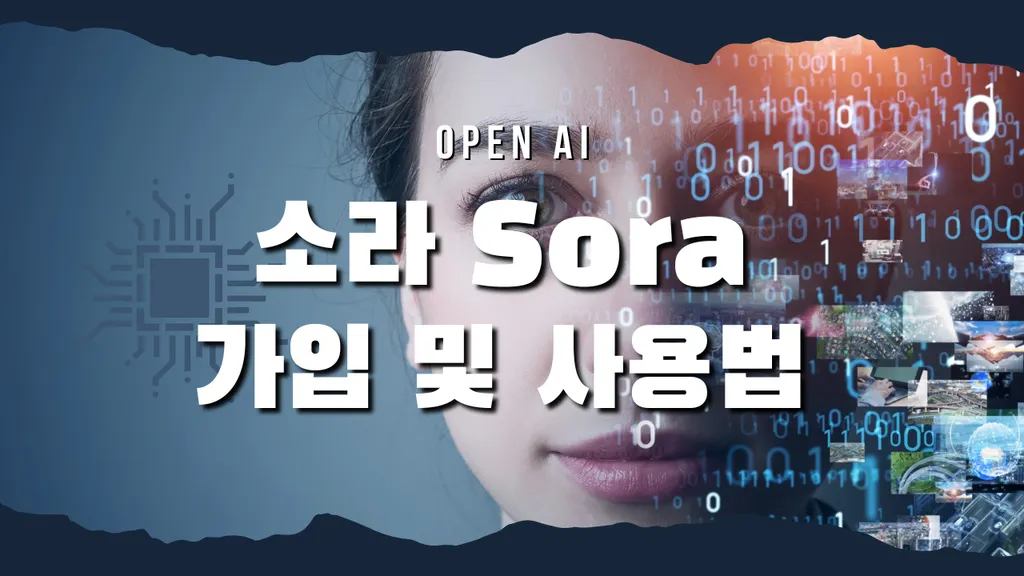iOS iPadOS MacOS 간의 텍스트 대치 정보가 싱크 되지 않을 경우의 대처 방법입니다.
1.
Macos 에서 키보드 - 텍스트 대치에서 모든 항목을 선택한 후에 드래그 앤 드랍으로 데스크탑이나 폴더로 끌어다 주게 되면 항목이 백업됩니다.
2.
그런 다음에 모든 항목을 지워 줍니다.
아이폰에서 확인해보면 텍스트 대치 항복이 사라진것을 확인 가능합니다.
3.
이제 다시 백업된 파일을 다시 import 해줍니다.
4.
동기화가 모든 기기에서 다시 됩니다.
해당 문제는 기기의 업데이트 로 인해 발생될 수 있는 문제이며 다시금 기존 데이터를 삭제한 후에 다시금 import 하는 방법으로 쉽게 해결이 가능합니다.
This is a countermeasure when text replacement information between ios ipados and macos is not synchronized.
1. In Macos, after selecting all items in Keyboard - Replace Text, drag and drop them to the desktop or to a folder, and the items will be backed up.
2. Then erase everything.
If you check it on your iPhone, you can see that the text replacement surrender is gone.
3. Now, import the backed up file again.
4. Sync will resume on all devices.
This problem can be caused by updating the device, and it can be easily solved by deleting the existing data again and then importing it again.
Features
제품 및 서비스 추천
•
이제는 5일배송! 해외직구 이제 아무나 한다 - 알리익스프레스로 최저가로 쇼핑하자!
•
•
•
도메인 저렴하게 구매하기 - 호스팅어 가입하기
•
쇼핑하고 캐시백을 현금으로 받기(알리익스프레스 사용하시면 무조건 가입) - 샵백 가입하기
•
아이폰이 처음이라면 - 아이폰 13미니
•
맥북 한번 사봐? 그렇다면 - 맥북에어 M1 기본형
•
아이패드 병을 고치는 유일한 방법 - 아이패드프로 11인치 M2 128GB Wi-Fi
•
Apen 22 정품 애플팬슬 부럽지 않아요 - 디큐브 무선충전 에이펜슬 Apen22
•
OTT 서비스 비용 다 내고 쓰세요? 링키드로 파티를 만들어서 추가 수익을 얻어보세요