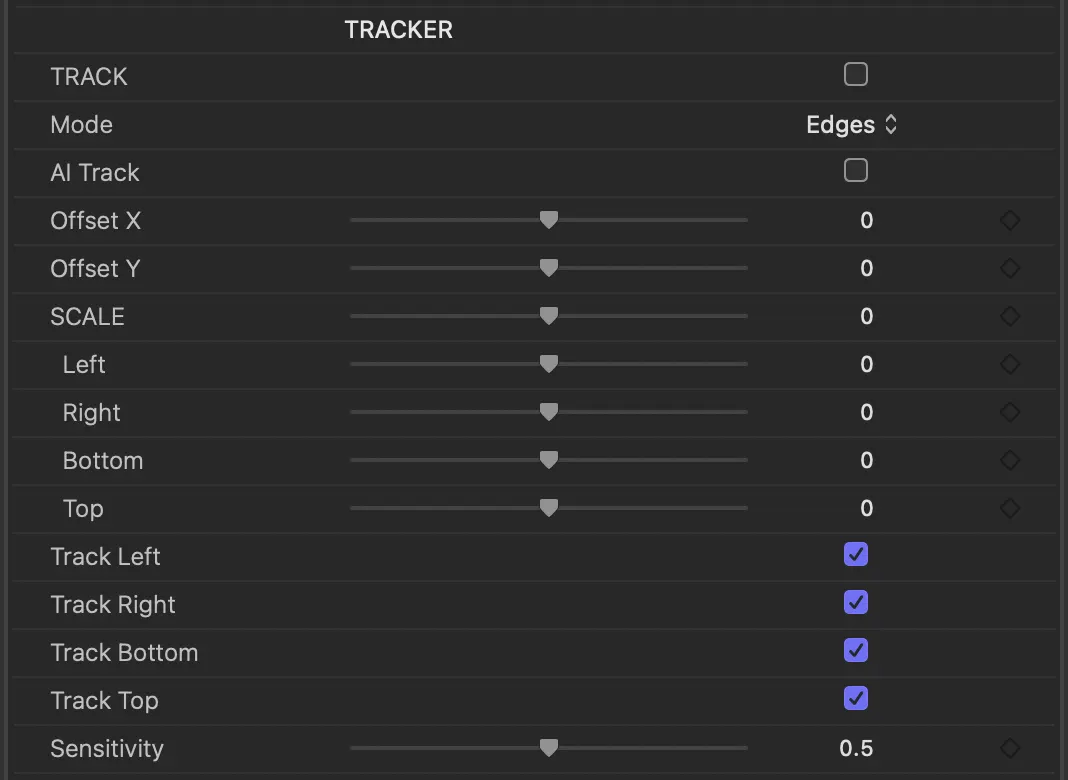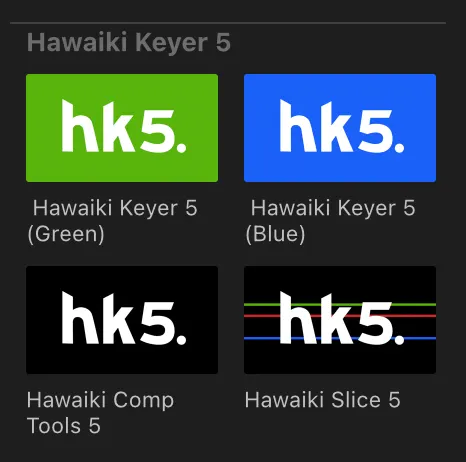Hawaiki Keyer 5 - the industry’s most sophisticated Green & Blue Screen Keyer now with AI tracking
Hawaiki Keyer 5 builds on the best-in-class keying tools of Hawaiki Keyer 4 and enables you to use them more efficiently with even more powerful and intelligent tools for isolating your foreground.
It's easier than ever to maintain hair and other fine detail by creating secondary keys and dynamic garbage mattes with the new AI-powered face & object tracking and the new realtime edge tracking. And the new Crop tools allow you to exclude the edges of the screen and speed up the rendering of complex keys.
Refining your composite is faster and simpler with all the edge tools that were in a separate plug-in now integrated into Hawaiki Keyer. And we've expanded the compositing toolset with even more edge operations and the ability to resize and composite the background within the plug-in.
On top of this we've refined the UI and operation of the plug-in and optimized it for Apple silicon (M1 & M2) and HDR.
"For my money, these new features along with the depth of the adjustments available make Hawaiki Keyer 5 the best green/blue-screen keyer plug-in on the market." Oliver Peters - digitalfilms
•
Tracking Hawaiki Keyer now provides automatic tracking of the edges of your foreground as well as centre tracking. Both modes work with the new AI Track. Either track the centre of the foreground subject, setting the shape matte with the onscreen controls, or track the edges of the foreground automatically and refine with the scale sliders that appear. You can use the new Track edges option to create a dynamic garbage matte that moves with the foreground subject.
•
AI Track - AI-powered tracking of faces and objects Face tracking is useful for creating trackable head mattes that allow you to pull a secondary key on the subject’s hair. Object tracking is an alternative to the standard Hawaiki Keyer tracking. It’s a good option when the screen doesn’t cover the entire shot, when a light or other fixture is in the shot or if the screen has a lot of tracking markers. AI Track works with both centre and edges tracking modes. Centre works best for face tracking if the subject’s distance to the camera doesn’t change. If the subject is moving away from or towards the camera you can use the Edges mode and the scale controls to create a head matte that automatically resizes.
•
Shape Secondary matte and tracking controls have been moved into the Shape section and the size and position of the shape matte is now easier to set with two onscreen controls which replace the sliders used in HK4.
•
Crop Quickly create a garbage matte and speed up rendering with complex keys. Crop doesn’t apply a matte at the end of the chain, it defines the pixels that are processed from the beginning of the chain, for both image and matte operations.
•
Screen Clean - Exclude from Shape Exclude the Screen Clean process from the area inside the Shape matte. Makes it easier to pull a softer Secondary key while clearing the edges of the screen.
•
Image Processing Pipeline Hawaiki Keyer 5 utilizes a new image processing pipeline that provides Metal GPU acceleration. It is built with FxFactory’s new node-based compositing engine FxCore and optimised for Apple silicon (M1 and M2) with better handling of HDR footage. AI Track makes uses of Apple’s Neural Engine when using computers with the M1 or M2.
•
Edge Tools All the processes available in the HK4 Edge Tools plug-in are now incorporated into the main Keyer plug-ins: Edge color and blur controls, Fine Edge and Edge Blend have been added along with a new Premultiply process that combines the background and foreground where the matte is transparent. Background Match has been revamped and can now match color as well as brightness. There is also better handling of composites where the background is very bright and the foreground dark.
•
Fit Background You can now scale the background image to match the foreground within the plug-in. Option to Fit, Fill or stretch with different scaling and positioning controls.
•
Comp Tools The Edge Tools plug-in has been expanded and renamed Comp Tools and includes options for processing the matte (alpha channel) and image. Image processes include color correction, blur, pixelate, smoothing and despill. Matte processes: gain, clip, shrink-grow, blur, matte cleaner. You can now use an external matte and the Analysis view from Hawaiki Keyer is available. Comp Tools lets you use Hawaiki Keyer’s advanced image and compositing tools with any keyer and on any type of footage.
•
And loads more . . . Check out the comprehensive what's new section of the manual for all the details.
•
Hawaiki Keyer 5 can be found in the Final Cut Pro Effects Browser, the Effects and Preset panel and Effect menu in After Effects, in Premiere Pro within the Effects Panel - Video effects and in the Motion Library tab under Filters. Simply drag it onto your clip to get started.
Hawaiki Keyer 5 in Apps
•
The plug-in comes complete with two separate Keying modules, Hawaiki Keyer 5 (Green) and Hawaiki Keyer 5 (Blue). Select whichever is appropriate for your background color: so for green screens select Hawaiki Keyer Green and for blue screens choose Hawaiki Keyer Blue. The operation of both versions is identical but each has been optimised for its respective screen color. For this reason not all the controls work precisely the same between the two modules.
•
Hawaiki Comp Tools and Hawaiki Slice can be used with either green or blue screens.
•
•
Hawaiki Keyer 5 is a new product so doesn't overwrite your existing Hawaiki Keyer plug-ins.
•
You can install Hawaiki Keyer 5 while continuing to use any older versions.
•
Current users of Hawaiki Keyer are eligible for a 50% discount on the full price.
•
Contact us for more information.
macOS: macOS 11.5.1 Big Sur +, macOS 12 Monterey +, macOS 13 Ventura +
FxFactory: 8.03 +
Apps: Final Cut Pro 10.6 +, Motion 5.6 +, Premiere Pro 14 +, After Effects 17 +
•
Hawaiki Keyer 5 features advanced GPU acceleration for blazingly-fast performance both for real-time playback and rendering speed.
•
Hawaiki Keyer's powerful and versatile matte extraction tools include a unique set of easily understood operations to tackle even the trickiest keying problems with perfect finesse and resolve exceptional edge detail.
•
The automatic keying algorithm does most of the heavy lifting for you - clearing the backing and preserving edges while also giving those who need it more fine-grained control. In short, faster results and better edges, more easily..
•
You can finesse your mattes even further with the Secondary keyer, which gives you two keyers in one. Mask between the Primary and Secondary mattes and automatically track the position of the mask using the powerful realtime tracking options.
•
Hawaiki Keyer 5 offers an outstanding feature set for spill suppression, a powerful and unique edge control system, and a great-looking Light Wrap option, as well as several VFX-level edge control features: Background Match, Edge Replace, Fine Edge, Edge Blend and Premultiply.
•
Hawaiki Keyer 5 includes Screen Clean - a sophisticated screen correction function that intelligently analyses the green or blue screen backing to remove defects and create an even screen making most keys a lot easier to pull.
•
The new Crop operation, an optional hard Outer Matte and a versatile Matte Cleaner option facilitate pulling a great solid matte without sacrificing the edges of your key.
•
An extensive set of view modes, including a precise Analysis mode, that make it easy to extract the perfect matte, while the Spill Map view makes for really precise and detailed spill suppression. Additional views allow you to monitor Hawaiki Keyer's sophisticated edge control operations.
•
Finally, Hawaiki Keyer 5 offers a full color correction section to provide high quality, accurate grading of the final key, as well as a White Balance option for correcting either foreground or matte or both.