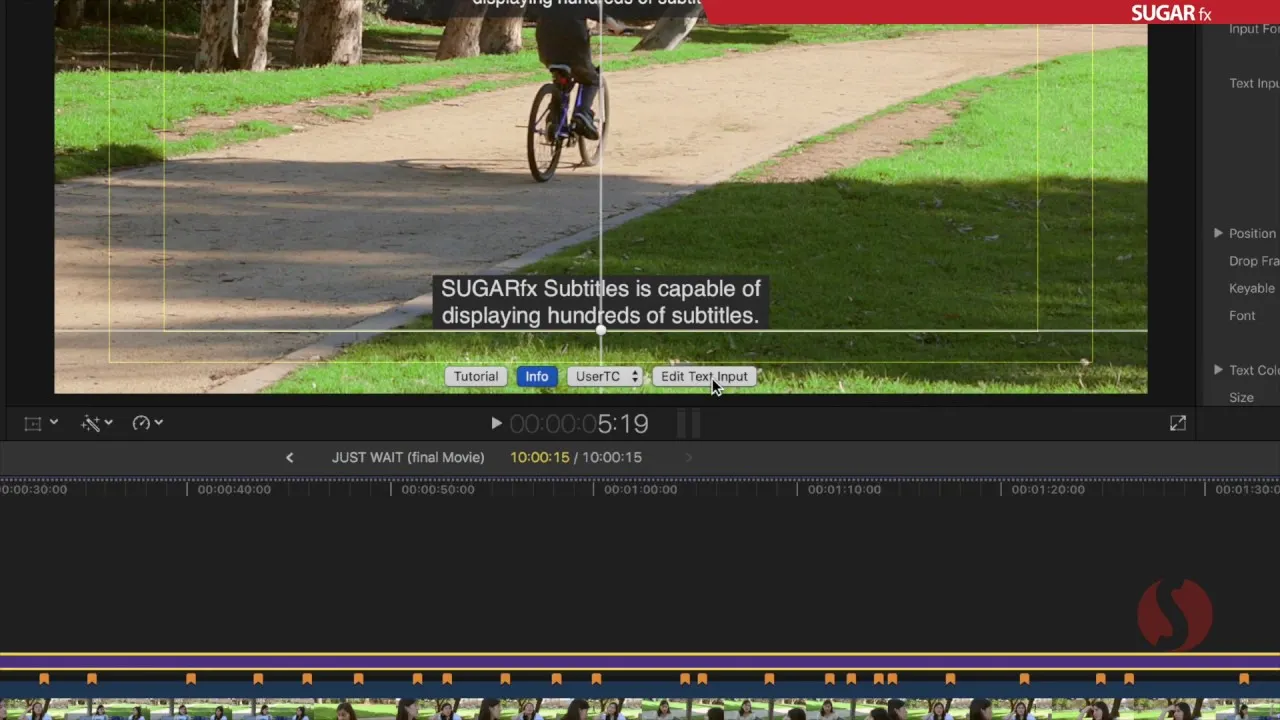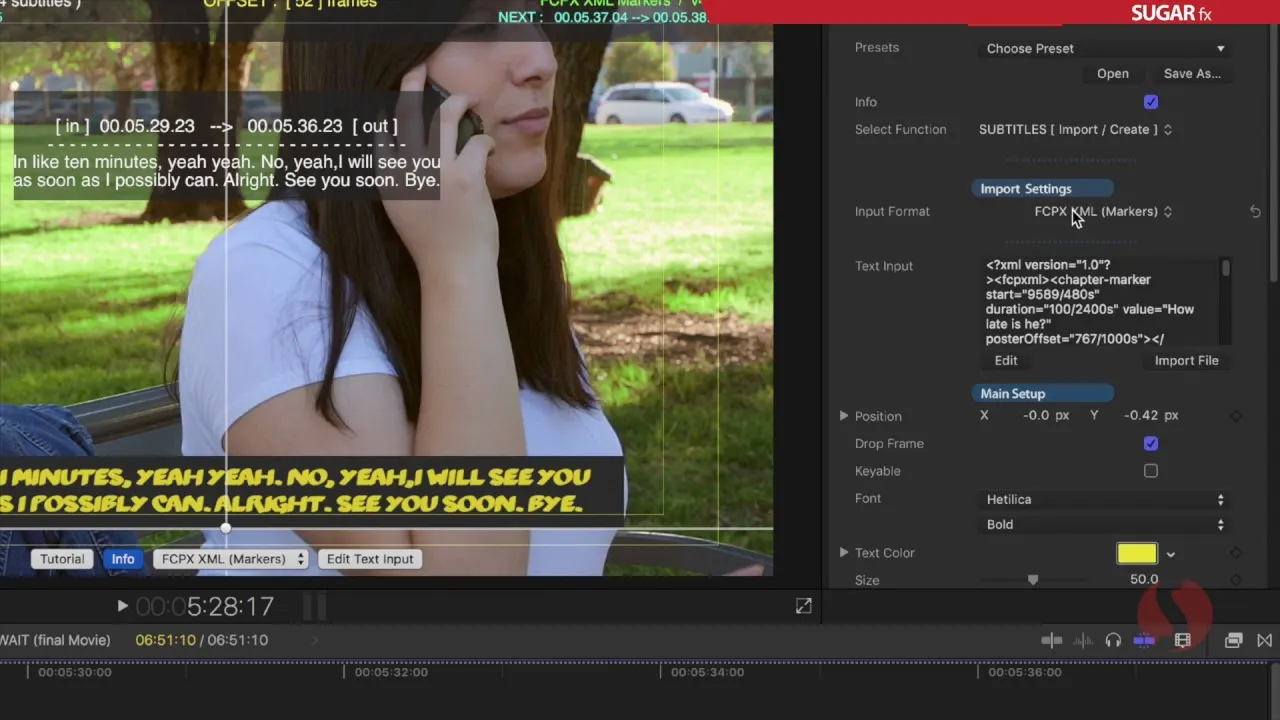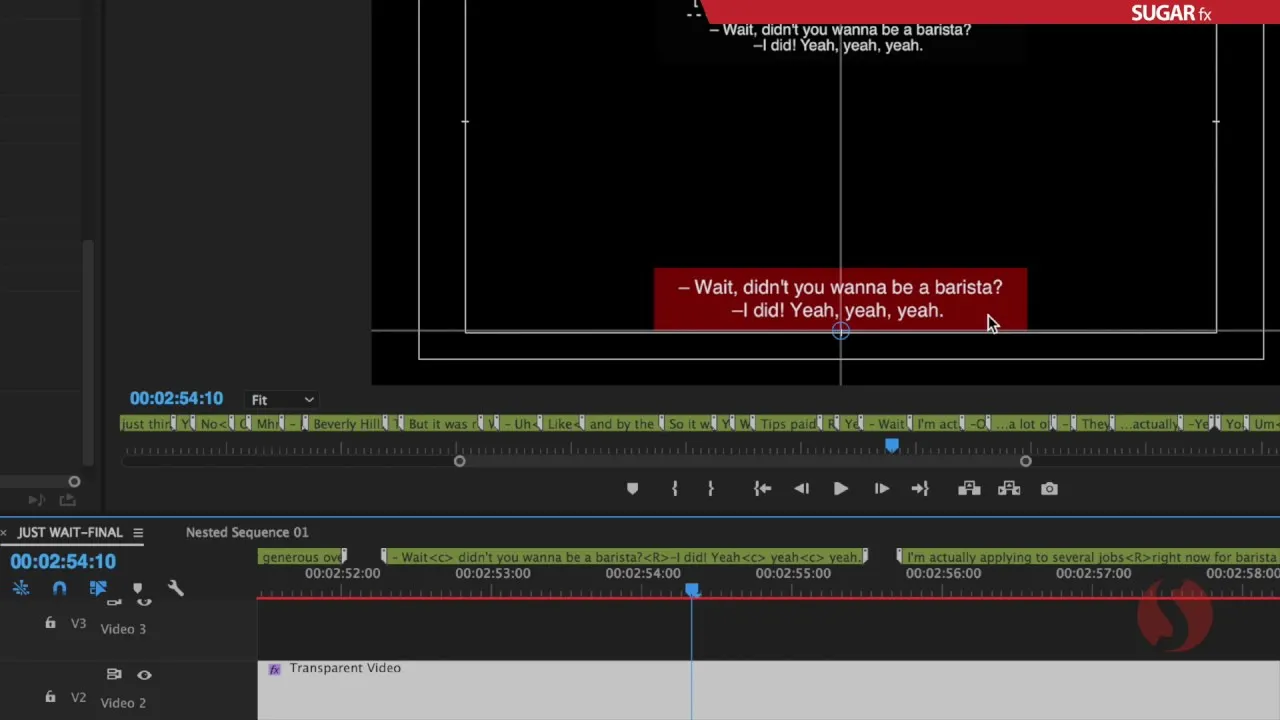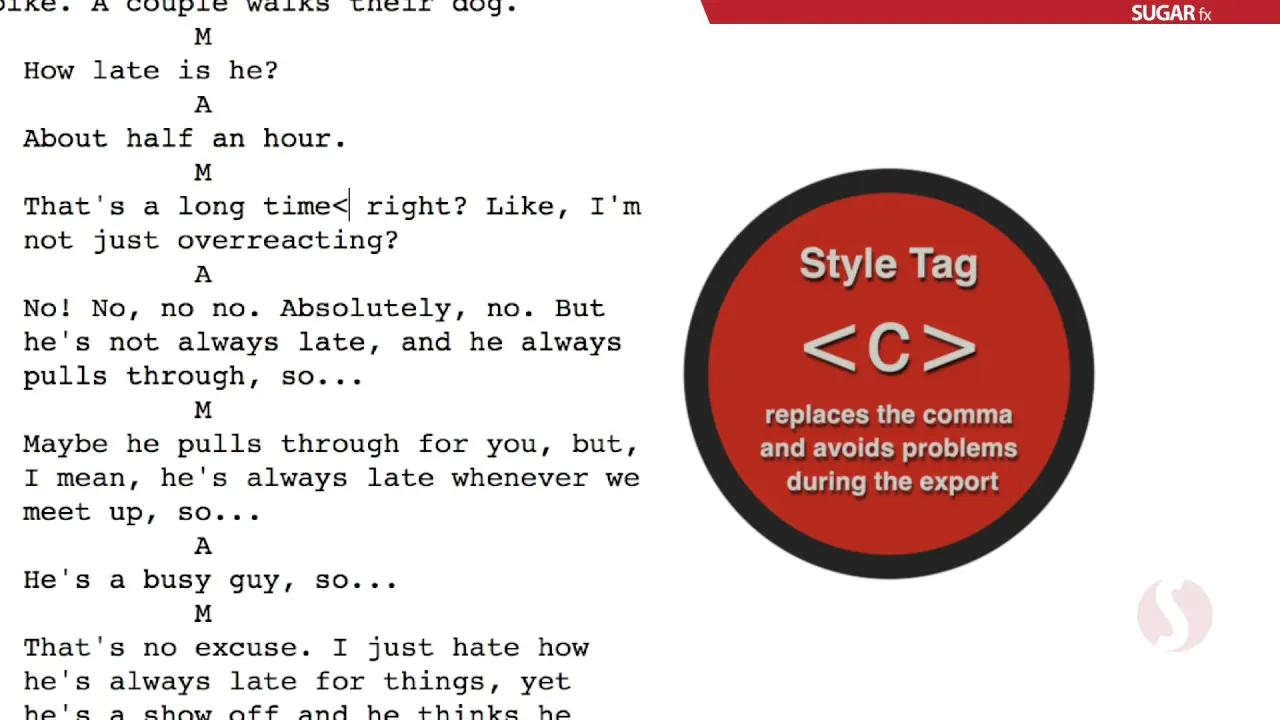Subtitles 4.0 in Final Cut Pro
Using Markers in Final Cut Pro
Time Offset in Final Cut Pro
Using Markers in Premiere Pro (Part 1)
Using Markers in Premiere Pro (Part 2)
How do I install Subtitles?
Subtitles is available via FxFactory, our free application to manage and install visual effect plugins and apps. Please make sure that the latest version of FxFactory is installed on your system:
Once the installation is complete, click the following link to download and show Subtitles in FxFactory, and begin using it in all supported video apps: